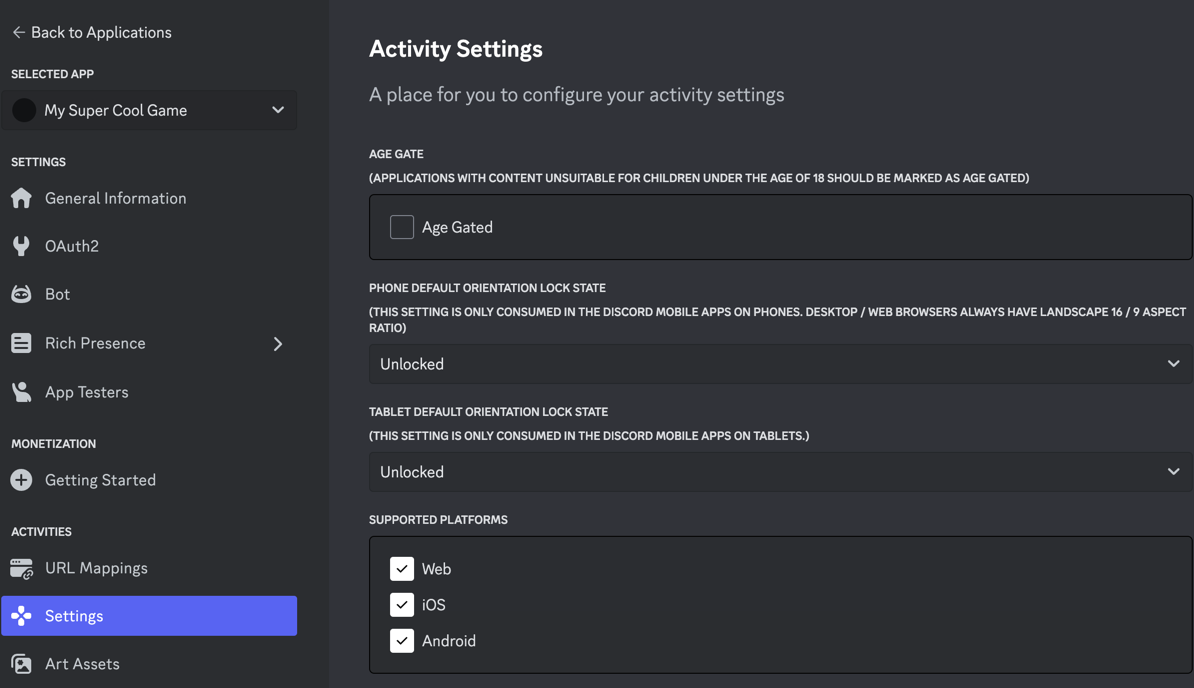By default, your Activity will be launchable on web/desktop. To enable or disable support for Web/iOS/Android, do the following:
- Visit the developer portal
- Select your application
- Select
Activities -> Settings in the left-side of the developer portal, or visit https://discord.com/developers/<your app id>/embedded/settings
- From check the appropriate checkboxes in the developer portal, and save your changes
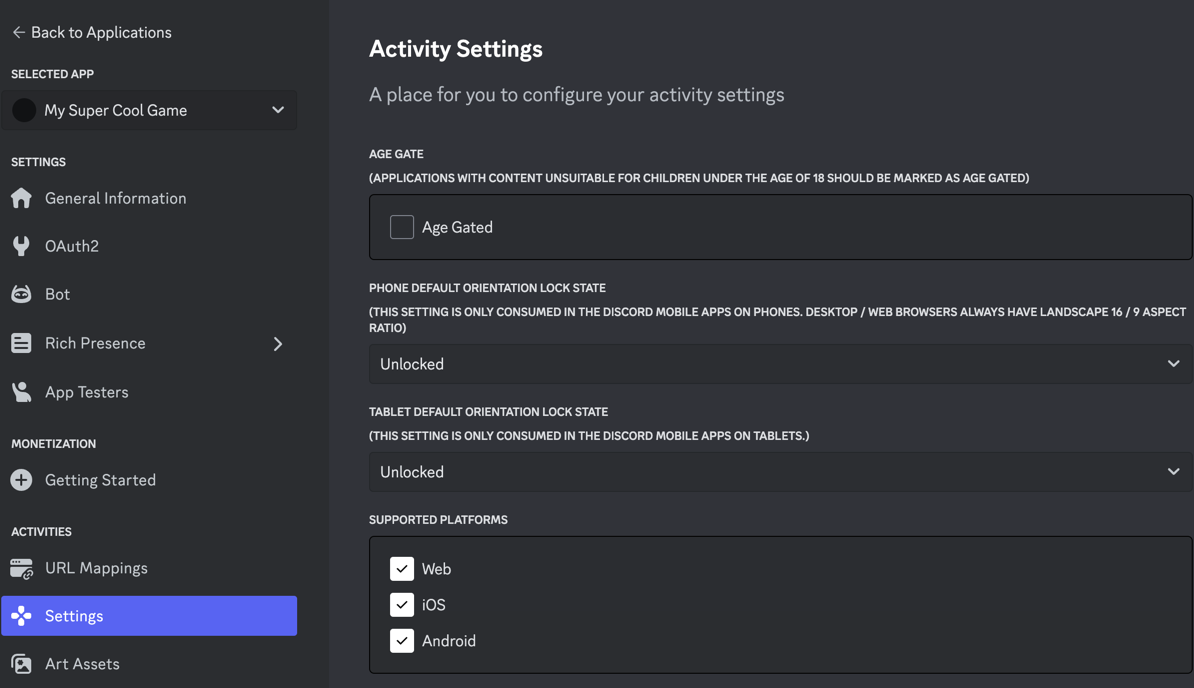
Mobile Safe Areas
As an example, you can define your safe area insets as below in CSS:
:root {
--sait: var(--discord-safe-area-inset-top, env(safe-area-inset-top));
--saib: var(--discord-safe-area-inset-bottom, env(safe-area-inset-bottom));
--sail: var(--discord-safe-area-inset-left, env(safe-area-inset-left));
--sair: var(--discord-safe-area-inset-right, env(safe-area-inset-right));
}
--discord-safe-area-inset-* variable and will fallback to the env values for iOS + any local dev testing that is done outside of Discord.
You can then reference these values:
body {
padding-left: var(--sail);
padding-right: var(--sair);
padding-top: var(--sait);
padding-bottom: var(--saib);
}
Mobile Thermal States
You may need to respond to thermal state changes using recommendations from thermal states surfaced by mobile devices to improve the user experience.
Discord’s Embedded App SDK provides an abstraction over Apple’s thermal state APIs and Android’s thermal state APIs.
Here’s how Discord’s abstraction maps to Apple’s thermal states and Android’s thermal states.
enum ThermalState {
NOMINAL = 0, // maps to "nominal" on iOS and "none" on Android
FAIR = 1, // maps to "fair" on iOS and "light" / "moderate" on Android
SERIOUS = 2, // maps to "serious" on iOS and "severe" on Android
CRITICAL = 3, // maps to "critical" on iOS and "critical" / "emergency" / "shutdown" on Android
}
const handleThermalStateUpdate = (update: {thermal_state: number}) => {
switch (thermalState) {
case Common.ThermalStateTypeObject.NOMINAL:
...
case Common.ThermalStateTypeObject.FAIR:
...
case Common.ThermalStateTypeObject.SERIOUS:
...
case Common.ThermalStateTypeObject.CRITICAL:
...
default:
...
}
}
discordSdk.subscribe('THERMAL_STATE_UPDATE', handleThermalStateUpdate);
On Android devices, the thermal state updates will only be available on Android 10 and higher.