Connection Points
This guide provides best practices and design guidelines for integrating key connection points within your game. Connection points are crucial touchpoints where players can login to Discord, enhancing their overall gaming experience.Signing in
If the game has account management, then this connection point is required, otherwise it is not. Discord’s sign-in button is presented as the primary option to log-in for the player amongst the list of external identity-providers due to providing deeper user-benefits than a standard OAuth login. Please use the Blurple Button button styling for the sign-in connection point.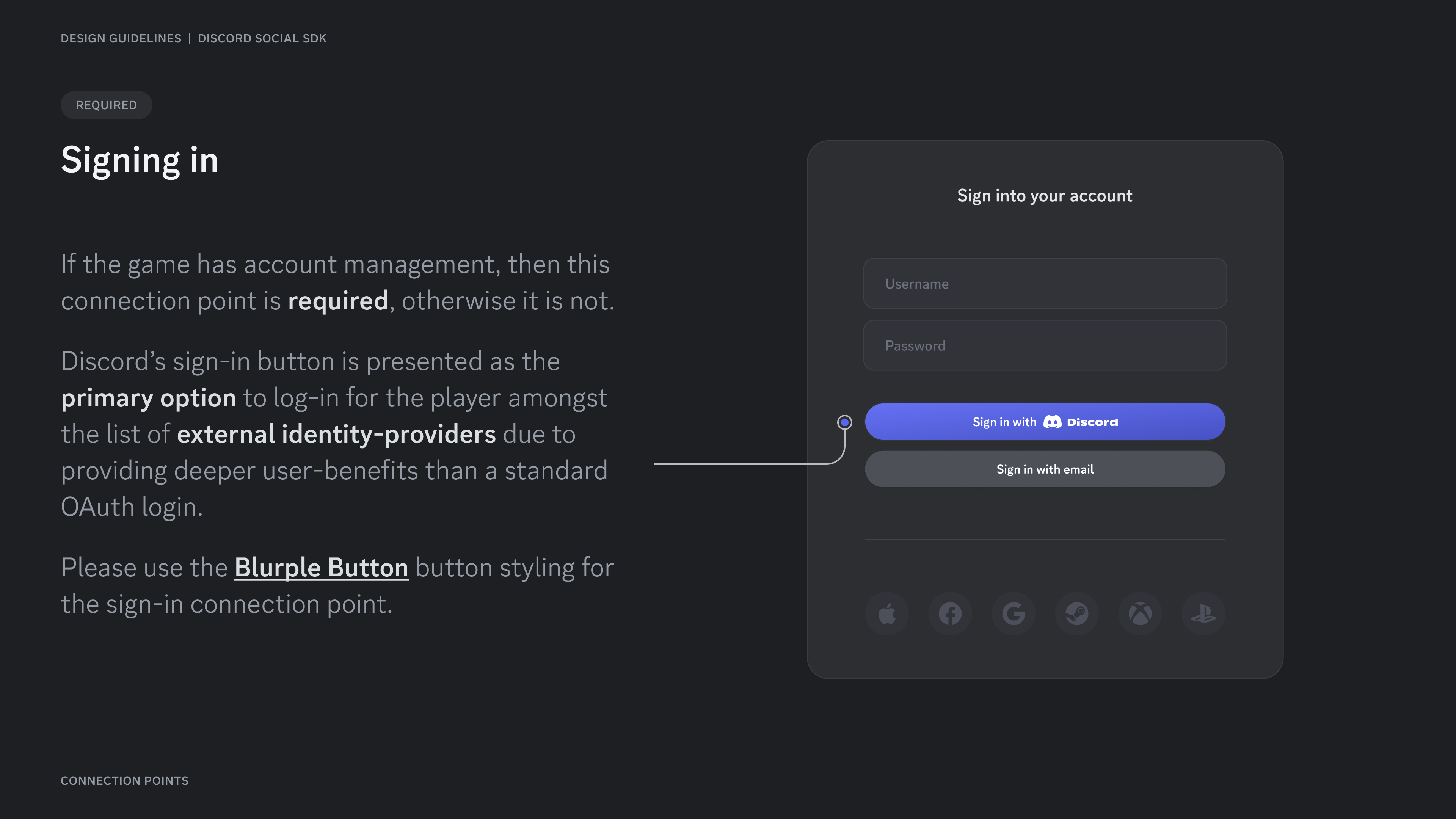
Friends list
If the player has not connected their Discord account yet, they will see a persistent call-to-action in their friend’s list until they connect. Select your preferred button-styling for the friends list connection point (see Brand guidelines section). After the player connects their account, the connection point is no longer visible.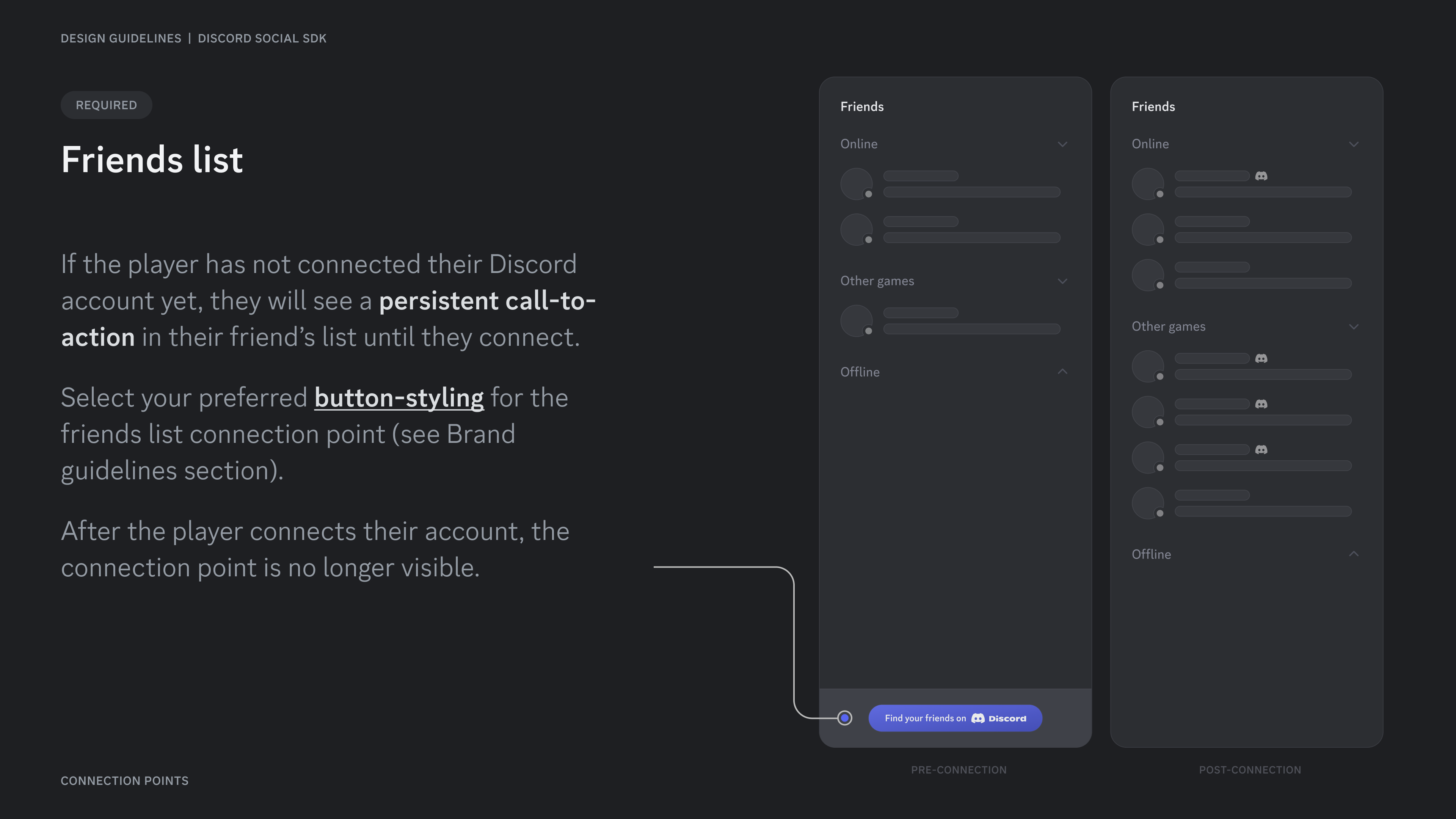
Content Guidelines
Please use the strings shown here within the relevant contexts. These connection point strings should be consistent across all games that use the Discord Social SDK to help the user build recognition, trust, and understanding when taking this action.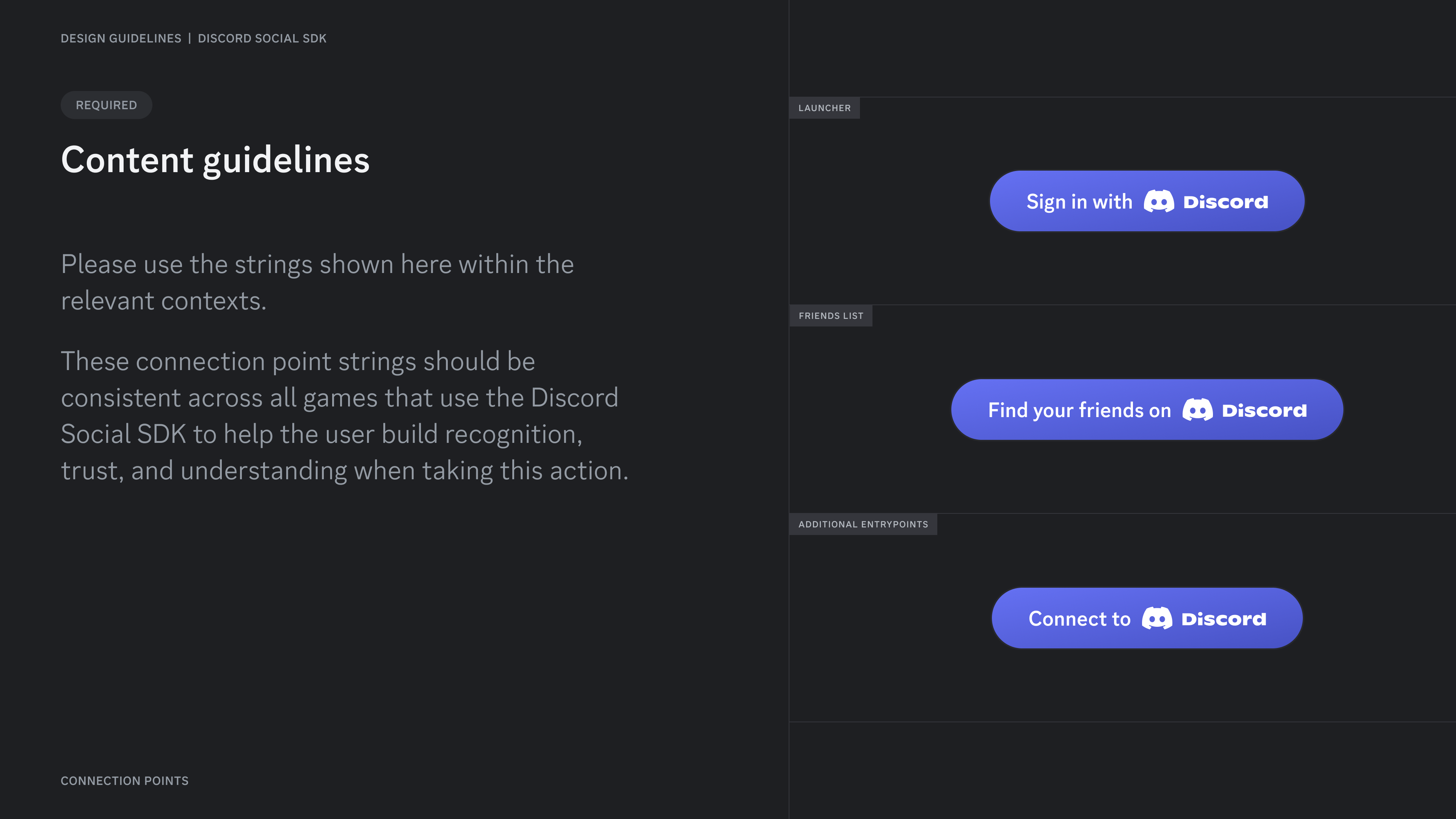
Change Log
| Date | Changes |
|---|---|
| March 17, 2025 | initial release |